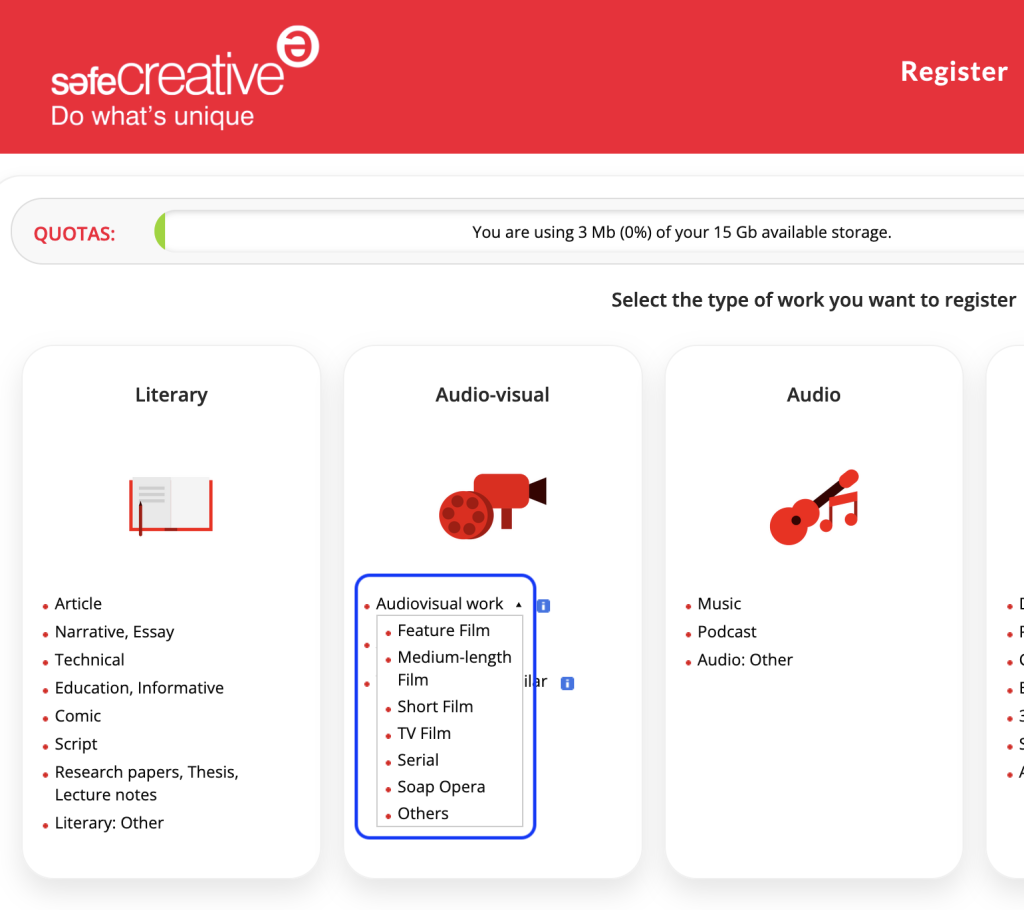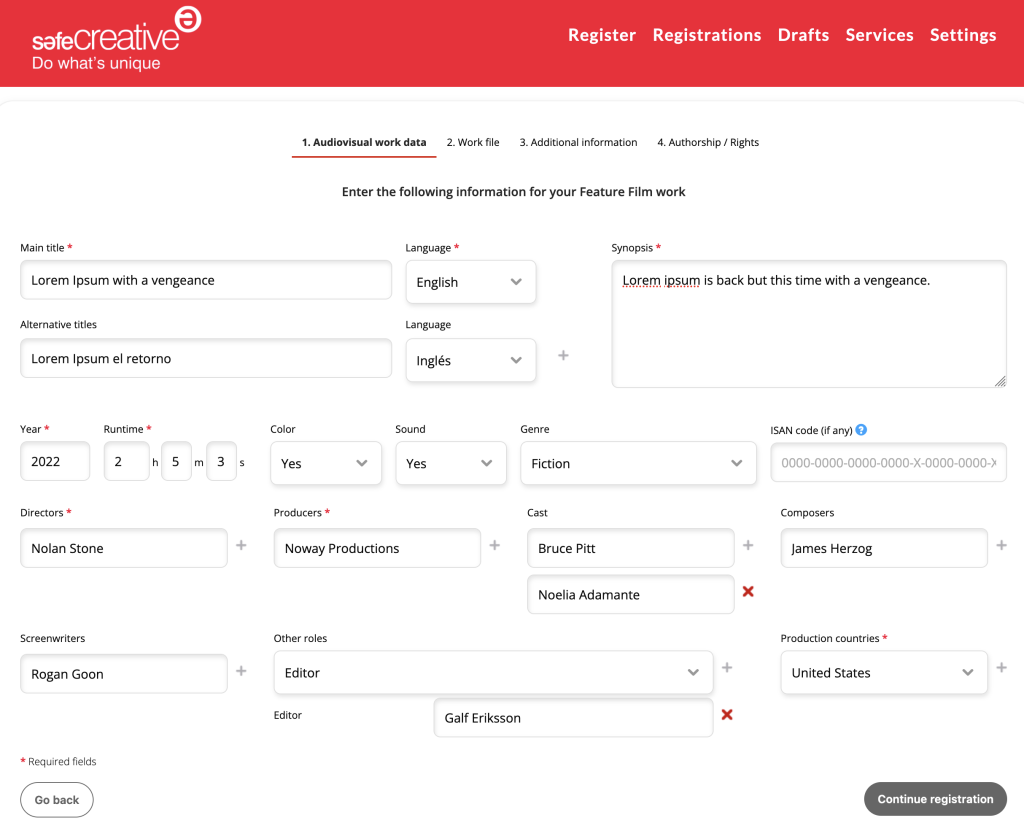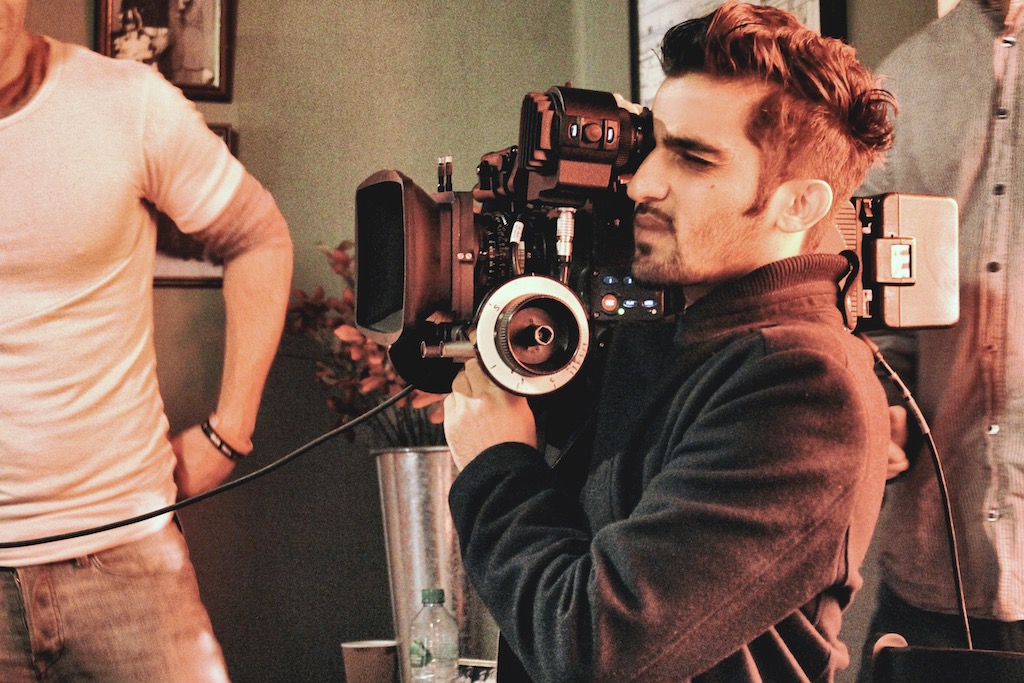
How to register an audiovisual work
When you create a work such as a feature film, a short film or a documentary, it is very important to keep in mind that by law you will have rights over it. To register an audiovisual work is essential to have a solid proof that allows you to demonstrate that you created the work. At Safe Creative you can use our tools to create this proof automatically and immediately.
How to register an audiovisual work
The first thing to do is to have all the necessary documentation or information ready. It is always preferable to have a file with the recording of the audiovisual work in low resolution, less than 2 Gb. Whether or not you have this recording, you will always need to provide all the necessary production details. The more information you have, the better. We are talking about data such as name of the production company, director, actors, composer of the soundtrack, title, synopsis, duration or scriptwriter.
Log in to your Safe Creative account
With all the data ready, you can log in to your Safe Creative account. Click on the registration button and select the type of audiovisual work from the drop-down menu. Select whether it is a feature film, short film, series, soap opera, or the type that best suits the type of production.
Enter the information that identifies your work as unique.
Once you have selected the type of audiovisual work, you must enter the information that uniquely identifies this work. Detail the title, synopsis, director, producer, scriptwriter, actors – if any, duration and other information until everything is complete. Do not leave anything out. Review the information well because later you will not be able to modify it without making a new registration.
Upload the file with the video if you have it.
The next step is optional, but if you have a file with the video in low resolution, it will be the best way to create the proof on that particular work and register your audiovisual work.
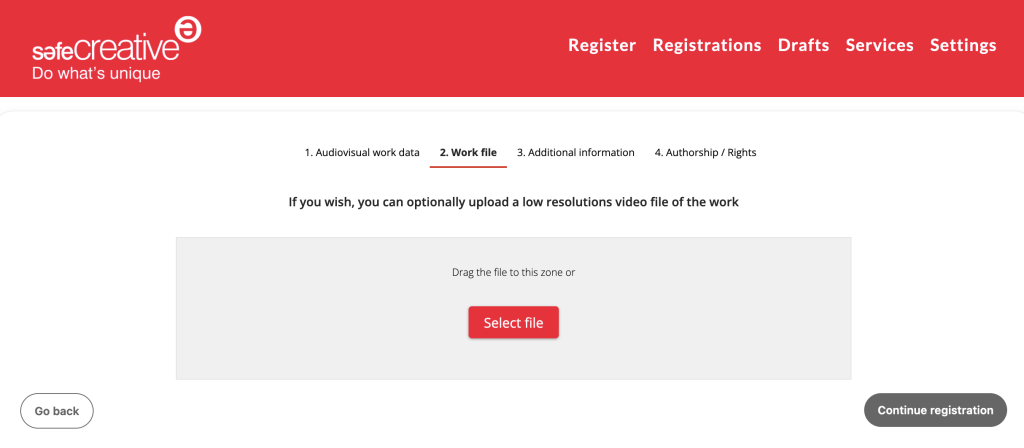
Specify the reservation of rights and visibility of the registration.
In this step you must select if you reserve all the rights of the audiovisual work you are registering or if you allow some kind of use with conditions. Also what kind of information you want to be displayed, or not, on our platform. In this article we talk about the different types of copyrights that exist. With corporate subscriptions, you will also be able to specify and complete other rights after registration.
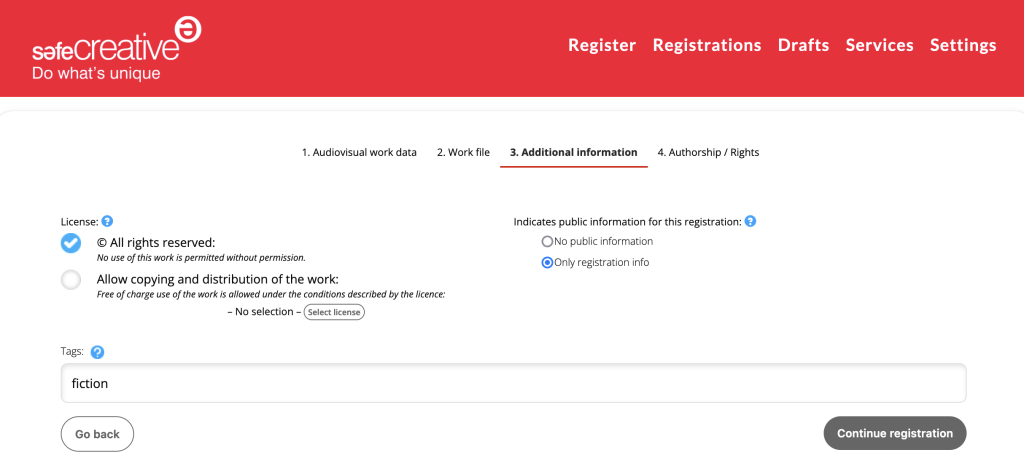
Register your declaration of ownership
Finally, all you have to do is enter your declaration of ownership. Whether you are the author of a short film or the owner of a series or feature film production, in this last screen you can create your declaration to complete the registration of your audiovisual work. You can also specify the percentage of your contribution.
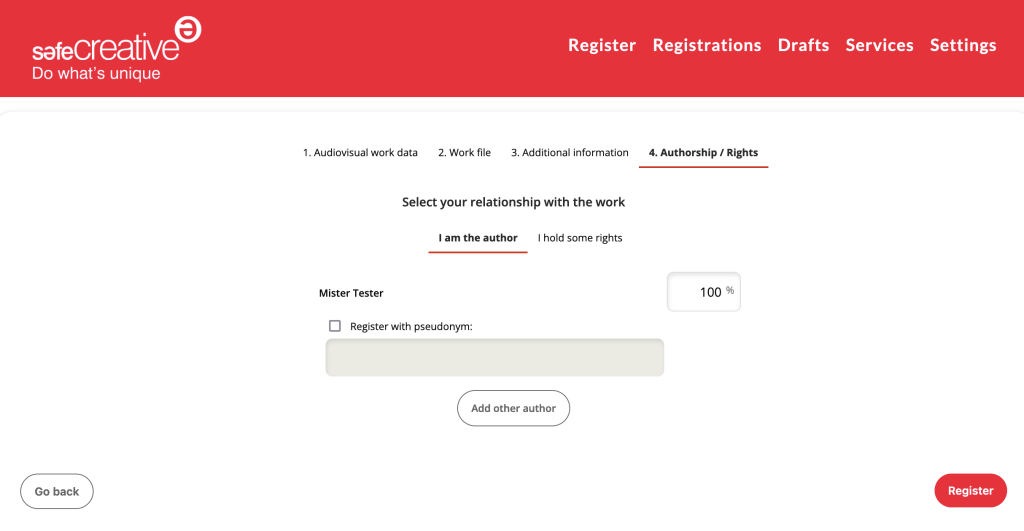
Once you click on finalize the registration of your audiovisual work, it is immediately confirmed. In a few minutes you will be able to download the registration and declaration certificates and the corresponding proofs. After 24 hours, in addition, the blockchain audit will be generated with its own certificate in case you need it in the future.
Conclusion
Registering audiovisual works in Safe Creative is simple and intuitive. The proofs generated are the safest and most reliable in the market, as they have the most advanced and proven technology. To the double redundant stamping and approved according to eIDAS, the blockchain audit and multiple digital hashes are added. Thanks to these certificates with permanent validity it will be possible to report the registration, demonstrate commitment and seriousness and prove ownership in a multitude of environments.