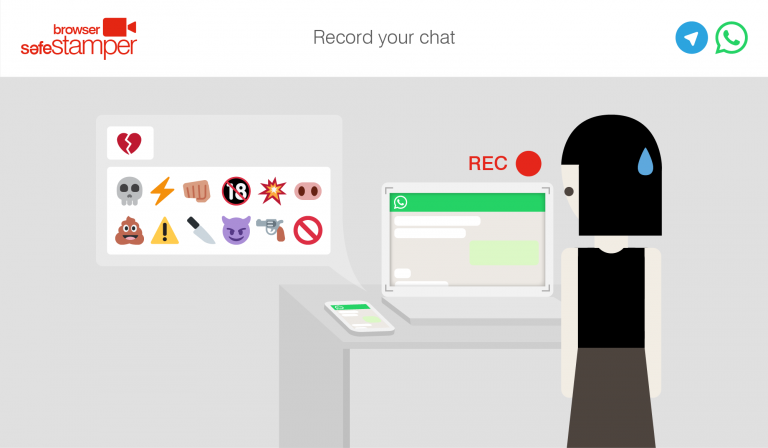
Record a WhatsApp Conversation on a Certified Video
There is a problem when you try to prove that a certain thing happened online. When you want to demonstrate that someone else has been sharing your music without permission, or harassed you on Facebook comments, or via chat, for instance. It is usually quite easy for the offenders to make the evidence disappear, or to claim that the screenshots you took are not trustworthy.
Safe Stamper Browser is a new certification tool that can help you solve this problem. You can use it to record everything that happens during an Internet navigation session, both video and sound.
You can use it in many different ways. It can be useful to prove that someone was sharing your music or videos, or that you sent an email using the contact form of a website. But in this post, we would like to show you how to use it to protect yourself against cyber-bullying and harassment. Here’s how to record chat conversations taking place on WhatsApp, Telegram, and similar platforms.
Record a WhatsApp conversation
First, go to SafeStamper.com, and click on the tab that reads “Browser”. Then, select “Launch Browsing Session”.
The session will be launched from a remote browser, using one of our servers. This serves to guarantee that the recording is legit and hasn’t been manipulated.
In order to record the conversation, you will need to access WhatsApp’s web version, which is not as broadly known as the mobile version. In order to use it, go to web.whatsapp.com, and you will see a QR code that you will have to scan using WhatsApp from your mobile phone. Follow the instructions on the website to scan it.
After scanning the code, WhatsApp will be launched in the browser window. Go to the conversation you want to record. It can be one in your chat history or a current conversation taking place right now. Just make sure all important messages appear in the video.
You can also take screenshots of specific parts of the conversation by clicking on the camera button. They will be featured as images on the PDF certificate.
Record a Telegram conversation
The process is basically the same. Only the access to the web version is different, and it will ask for your phone number and country to verify your identity.
The web address of Telegram’s web version is web.telegram.org.
Protect yourself on other platforms
Collecting evidence of abusive or hurtful posts, conversations, comments, etc. is even easier when they have been shared on Twitter, Facebook, Reddit- or other platforms that you commonly access via desktop.
We hope this serves you to gather evidence to protect yourself and the young ones in your life. If you need proof, get it before others delete the content.

@Areg, seems Viber doesn’t have web version, only applications for desktop, so this could not work.
I am wondering if there is a way to certify Viber conversations.
I am not sure that it has web version to browse and record.
@Amira, the issue is that to have legal certainty the chat has to happen in a third party browser, otherwise it’s way harder to make it stand in court, therefore the complexity. However we will work on possible solutions regards this.
How can i do it from my phone? Is there any other way or some app that can record my chat without going through so many steps ?
Hi Scott, the whole point about a system like ours is that the recording doesn’t take place in one of the parties computer (simple to manipulate), but in a third trusted server in such way refuting the evidence is significantly harder if not near impossible.
Alternatively, what you can do is to use WhatsApp Web (the web version of the app) in your computer and record the screen with softwares like Camtasia.