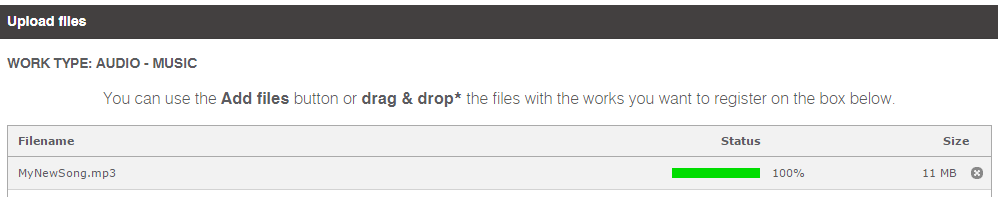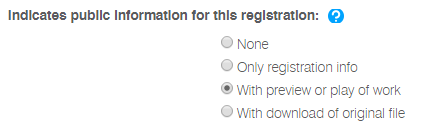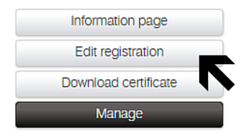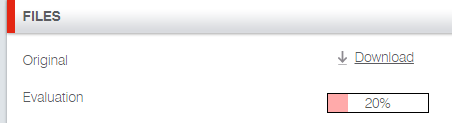New: Previews and Streaming
Downloading your music is not the only way to share it with other users at Safe Creative and Creative People anymore.
We have added a new option, “With preview or play of work”, which permits to play a streaming version of the songs, but without a direct download link.
It can also be used when registering visual works. It will generate a low quality version of the original, 600 px wide on its longest side. This is the only one you would be sharing publicly. Follow the example to learn how to do it.
First of all, we upload our file to the site as usual:
Once we get to the point where we are asked to select which information we want to make public, we will see the option “With preview or play of work”:
This is going to allow other people to play our music and listen to it, but they will not have the possibility to download it from the website. That is, they will listen to the streaming. Here’s how it looks like on Creative People:
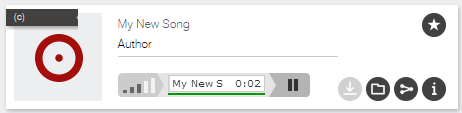
For even further protection, we’d like to remind you that you can upload a file containing just one fragment of your song or work. This can be done by entering “Edit Registration” > “Files” and then clicking to upload a new evaluation file.
The steps to follow are exactly the same for any other type of work. For example, you could upload the first chapter of your novel, or a low quality version of your photography.
Some advice: Going back to the song example, your evaluation file should be long enough to call the atention, giving a clear idea of the music style and quality.
Maybe users will want to purchase the original single or album after listening to it on the website. For obvious reasons, we recommend you to make it easy for them to do so, by adding any pertinent information and links on the work’s description and on your user profile.
We hope you find it useful.
If you have any questions, don’t hesitate to leave a comment or contact us through our contact page.