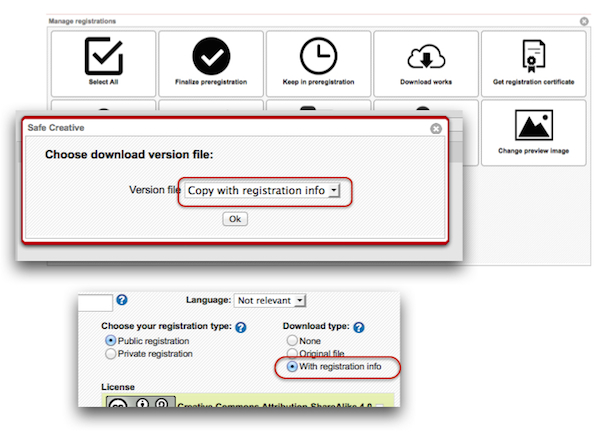Sign your pictures and PDFs with registration information
If you have a professional account now you can automatically add your name and copyright information both internally (metadata) and in a visible way to your registered image and PDF files.
How does this work?
Just go to “manage my work” or select a few registrations and hit “manage selected works” to download copies of your pictures or pdf files with the signature both visible and as metadata.
- If you select a single registration, the download of the file will be immediate. If you ask for several files you will soon get an email with a link to download them all.
- If you want other users to access your files with this information from the registration page, either in you registration profiles or during each registration, select to allow the download of the file with both metadata and visible signature.
And here’s an example of how it looks like in a picture. And oh well yes! It’s a picture of a cat:
If you have any suggestion regards the look of the signature and the whole process, please let us know by writing here: http://www.safecreative.org/contact